We have previously talked about the private browsing mode in Firefox (Turn on Private Browsing in Firefox) and Internet Explorer 8 (How to use IE 8’s InPrivate Browsing?). This post covers how to surf the web privately in Chrome and Opera.
Private Browsing in Google Chrome
Google Chrome calls their private browsing mode Incognito mode. To turn on this mode within Chrome, select New incognito windowfrom the Tools menu (the wrench button in the upper, right corner of the window).
You can also select the New incognito window option by right-clicking on the taskbar button and selecting the option from the pop-up menu.
A new Chrome window opens with a notification that you have “gone incognito.”
There is also what looks like a detective icon in the upper, left corner of the window.
To stop browsing in Incognito mode, close the Chrome window.
Private Browsing in Opera
In Opera, you can browse privately in a new window or in a new private tab. The private tab feature is unique to Opera.
To open either a private tab or window, click the red O in the upper, left corner and select Tabs and Windows | New Private Tab or Tabs and Windows | New Private Window. If you have the menu bar showing, these two options are available directly on the File menu.
If you open a new private window, any new tab you open in that window is a Private Tab.
If you only want to open a private tab and not a whole new private window, you can right-click on the new tab button at the right end of the tab bar and select New Private Tab from the pop-up menu.
You can also open a New Private Tab by right-clicking on the Opera button on the taskbar and selecting the option from the pop-up menu.
A new Private Tab opens next to the tab you were viewing.
Whether you open a new private window or a new private tab, the following message displays. If you do not want to see this message display, select the Do not show again check box. If this option is turned on,Speed Dial will display on any new Private Tabs you open.
To stop private browsing, either close the private window or the private tab.

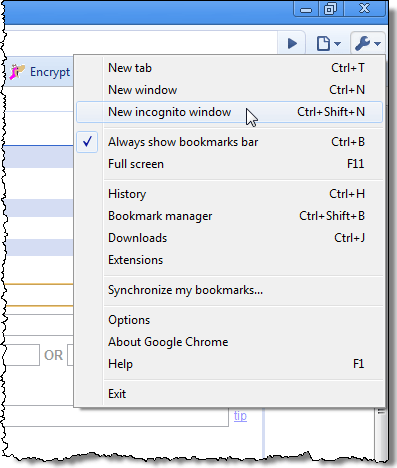


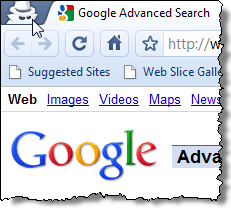
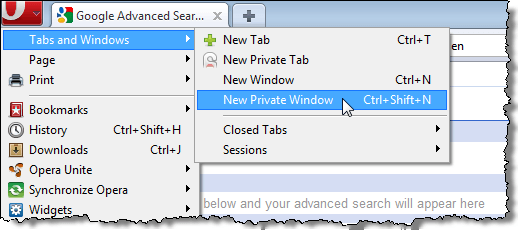





Post a Comment