I recently reformatted my computer because it was running slow and after installing all updates and programs, I started getting that annoying message that started in Windows XP SP2, which is:
Your computer might be at risk. Antivirus software might not be installed.
It’s fine if you don’t know how to use a computer or forget to install something, but if you know what you are doing, then this nagging popup message is useless. So how can you turn off that message? Here’s how!
Step 1: Open the Control Panel and click on Security Center.
Step 2: Now on the item(s) that are in red, either Firewall, Automatic Updates, or Virus Protection, click on the double arrow that is pointing down and click on Recommendations.
Step 3: At the bottom, click on the checkbox that says “I have an antivirus program that’ I’ll monitor myself” and then click OK.
Note that you can do this for the “Firewall is not turned on” and “Automatic updates is not turned on” popup messages also. You can also simply click on the Change the way Security Center alerts me link at the left in Windows Security Center.
Now just un-check what you do not want monitored anymore and you won’t get the “Your computer might be at risk” message again!
That’s it! Pretty simple eh? Of course, you should make sure you do have some kind of anti virus program installed and a firewall also. Keeping Automatic Updates on is pretty smart too! Enjoy!

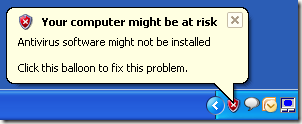

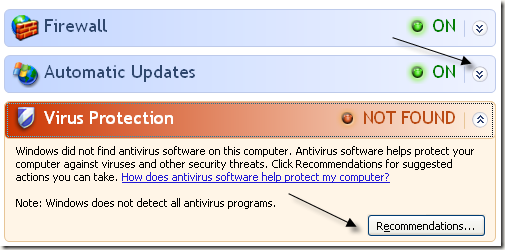

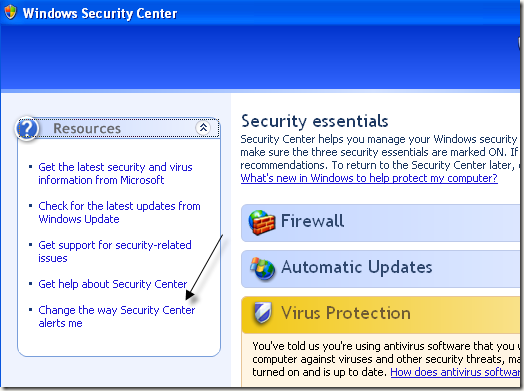
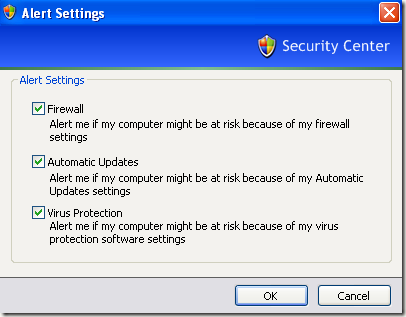
Post a Comment