Looking for a free tool to scan your local area network (LAN) for security purposes? Want to see which ports are open on which computers, which resources are being shared on the network, etc?
SoftPerfect Network Scanner is a free IP, NetBIOS, and SNMP scanner that has a lot of advanced features, is super small in size, and that runs off a USB stick! So basically it’s a free portable network scanner you can use on any network your computer is connected to.
Not only does it scan the entire network for you and detect open ports and shared folders, it also lets you mouse shared folders as network drives, browse shared folders, filter results, and more. The other great thing about the program is that it will auto-detect the local and external IP range, saving you from having to figure out the DHCP scope for the network you are connected to.
Here are a couple of the main features of the program:
- Pings computers and resolves host names
- Does not require admin privileges in order to scan the network
- Detects MAC addresses even across routers
- Detects shared folders, including hidden shares, and write accessible shared folders
- Scans for listening TCP ports and reports them
- Can also retrieve a list of currently logged on users
- Mount and explore network resources
- Exports results to HTML, TXT, CSV, and XML
- Also support remote shutdown of PCs and Wake-On-Lan
Once you download the program, go into Options in order to turn on the advanced features, such as Auto-Detecting Local IP Range, checking for open ports, and looking up currently logged on users.
Just right-click on a computer to get all of the options such as remote shutdown, Wake-On-Lan, HTTP, FTP, and Telnet connection. The other great thing is that it can launch third party apps by configuring them in the Applications tab. Here you can set PuTTY for all SSH connections, Chrome as your default browser, etc.
Overall, this is a great program for not only network administrators, but tech-savvy home users who want to learn a little bit more about network security.


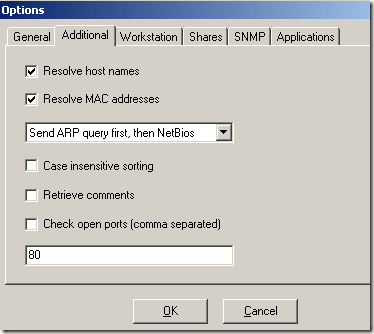
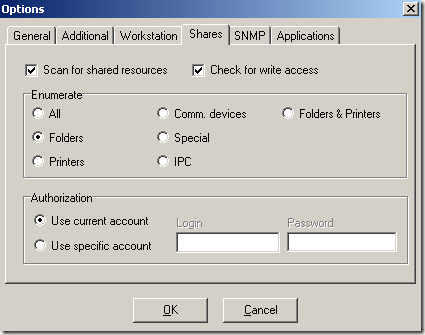
Post a Comment