If you frequently burn CDs like me for backup or as gifts to friends, you will always feel this need to have it with a nice CD label. With MS Word and your chosen free templates from MS Office Online, you can easily make custom CD labels, inserts, and booklets using popular templates from CD label brands like Avery.
Earlier I wrote about Dymo DisPainter, a cool inkjet CD/DVD label maker that allows you to burn your designs directly onto a CD, however, it costs quite a bit of money. If you want to create CD labels for free, read on!
To start making your own CD labels, choose a free template from any of the available templates from MS Office Online templates:
I put “DVD” on the search field to search for DVD covers (but you can search for “CD” or “floppy” too depending on what label you need to print):
Note that the icons next to each items designate the appropriate MS Office application that can open that template. In the two examples below, the first is a an MS Publisher template and second one is an MS Word template. If you don’t have MS Publisher but you have MS Word, get only the Word templates:
Next, download the Word template and check if it is compatible with your MS Word version. The “version” is shown on the download page:
Once you click download it will prompt the user to activate an ActiveX control from Microsoft. Just click OK to install the ActiveX control. You will only do this on the first download.
MS Word will open after downloading is completed. Downloading templates should be quick since they are only a few kilobytes in size. Using MS Word, you can customize the content before printing:
Make sure to checkout other designs for newer version of MS Word. The newer templates for MS Word 2003 and above look better and more contemporary:
Have fun choosing from the free online templates. You can add your own pictures and text on them like an ordinary MS Word document.



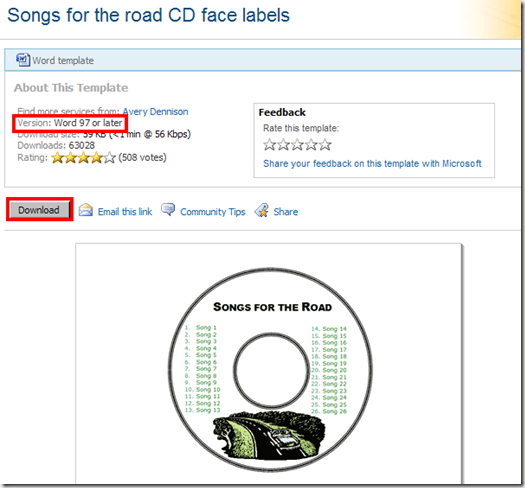
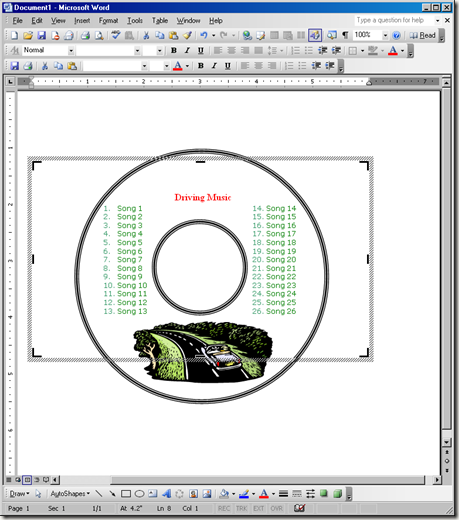

Thanks for the advice!
ReplyDeleteAlso on the website http://www.poweredtemplate.com/ gathered a huge number of templates for both PowerPoint and Word. Really useful resource!