So I ran into an interesting problem the other day. I use Picasa Web Albums as basically a backup for all my photos since I take thousands every month. The storage is cheap and I can also quickly share photos with family and friends. Also, I have been using the Picasa Desktop app for a long time and since it’s multi-platform and I have both a Mac and a PC, it makes the whole process of uploading photos very smooth.
Now the thing is that I don’t trust cloud storage completely yet. Goodness knows what crazy events can happen and Google loses some or all of their Picasa data. Very unlikely, but you never know. So I keep a local backup of all my pictures too. Unfortunately, the external hard drive that I use crashed and now all my photos are gone! The first thing I wanted to do was download all the photos again just so that I have another local backup. And the first place I looked was on the Picasa Web Albums website.
However, after a few minutes, I realized that I had download each album individually from the website. There was no option to download all albums at once. Since I have over 1000 albums, it was certainly possible to do, but not very ideal. Luckily, I looked around and found a cool service Google has called Google Takeout. It’s some sort of service related to their data liberation initiative, which is supposed to make it very easy for you to download your data that you have stored with Google.
Here’s how you get to it so you can download a backup of your entire Picasa Web Albums collection as a ZIP file! It doesn’t matter how big it is, they’ll zip it up and you can download it in that format. Pretty neat.
First, go to Google.com and click on your name and click on Account.

Then go ahead and click on Data liberation in the left-hand pane.
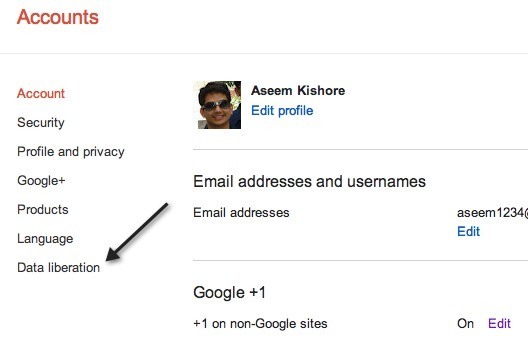
Now click on Download your Picasa Web Albums photos. As you can see, you can also download other data from other Google services like Buzz, Knol, Google Voice, etc.
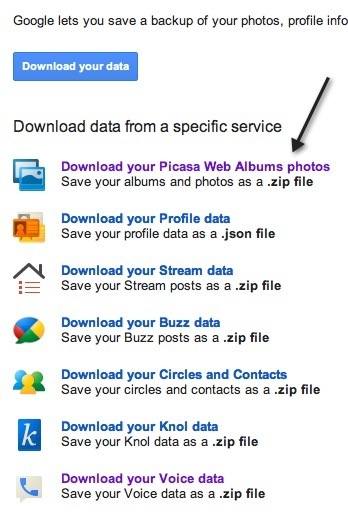
On the next screen, you’ll see a box that has Picasa Web Albums and it will tell you the estimated number of files and the estimated size of the ZIP file.
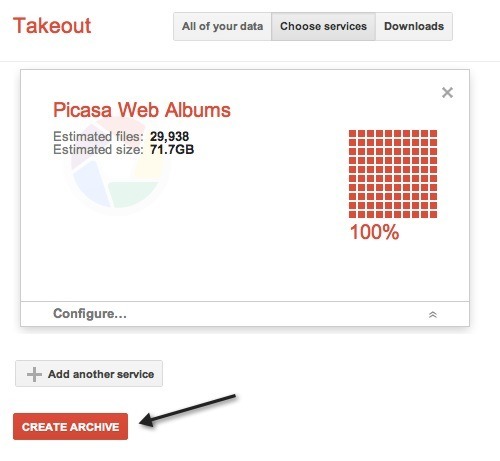
My backup file is a whopping 71.7 GB! That’s huge! But it’s pretty awesome that I can download every last photo from Picasa Web Albums in one nice little archive file. When you unzip it, it will have all your photos in folders that match the albums you created on the website. Just click the Create Archive button to begin the download. Depending on your connection speed and how big your backup file is, it could take quite a bit of time to download. Enjoy!

Post a Comment